This article demonstrates how to upgrade an CDK (or Cloudformation)-managed AWS Aurora cluster from MySQL 5.7 compatible AWS Aurora 2 to MySQL compatible Aurora 3 engine without any - ok, I lied - one minute of downtime. The process utilizes the blue/green deployment feature of Aurora. It also shows how CDK/CloudFormation stacks are brought back in sync with the upgraded Aurora clusters.
Prerequisite: Create a Aurora 2 / MySQL 5.7 cluster
First, for the sake of the example, let’s create an Aurora 2.11 cluster including a writer and a reader with AWS CDK:
1 | const clusterParameterGroup = new aws_rds.ParameterGroup(this, 'clusterParameterGroup', { |
This creates an Aurora cluster with a reader and writer within a VPC (without costly NAT Gateways).
Now once needs to enable the native MySQL binlog replication which will be necessary later on for the AWS Aurora blue/green deployment, since Aurora does not utilize its own native cluster-level replication for blue/green deployments.
1 | const clusterParameterGroup = new aws_rds.ParameterGroup(this, 'clusterParameterGroup', { |
Enabling the binlog requires a reboot of the cluster. After the reboot, the cluster has binlog replication enabled, and we are almost ready to create a blue/green deployment.
If you have custom parameter groups for the MySQL 5.7 cluster, you will probably also need to create them for the MySQL 8.0 cluster. You can do this with the CDK like this:
1 | const clusterParameterGroupMysql8 = new aws_rds.ParameterGroup(this, 'clusterParameterGroupMysql8', { |
Otherwise, you can also use the default Aurora 3 / MySQL 8 parameter groups.
The bindToCluster and bindToInstance calls are necessary to create the parameter groups even if they are not attached to a cluster or instance. Otherwise, the CDK will not create the parameter groups. This will be the case once we create the blue/green deployment since CDK/CloudFormation won’t know about the new cluster or instances yet.
It’s also import when removing the cluster or instance, since the parameter groups would be removed as well by the CDK even if the parameter groups are still attached to the old cluster or instances. This will happen when bringing the CDK code / CloudFormation stack back in sync with the actual state in AWS, since the CDK would otherwise try to remove the supposedly unused parameter groups, which are actually still in use by the old MysQL 5.7 / Aurora 2 cluster.
Create a blue/green deployment
Now we are ready to create an Aurora blue/green deployment. As of writing the CDK does not support creating Aurora blue/green deployments, so we need to use the AWS CLI (or AWS Console) for this:
1 | $ aws rds create-blue-green-deployment \ |
You can find the cluster ARN in the AWS Console. The --target-db-cluster-parameter-group-name and --target-db-parameter-group-name parameters are the names of the new parameter groups which we created above. The --target-engine-version is the new engine version which we want to upgrade to. In this case it’s 8.0.mysql_aurora.3.04.0.
Now the AWS RDS Console should look like this for the cluster: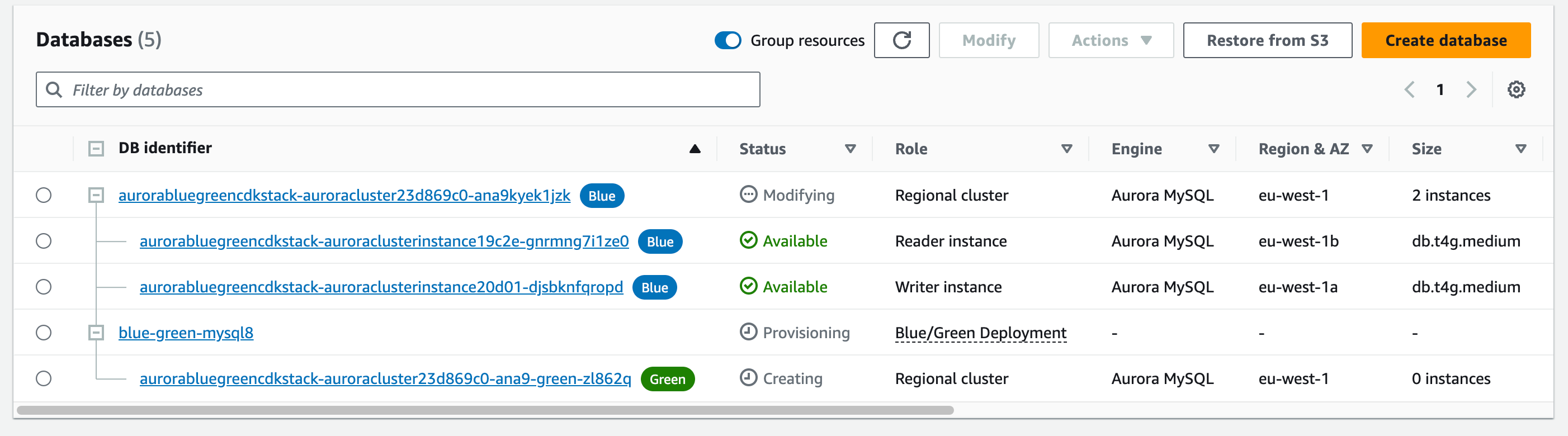
RDS is now creating a copy of the existing cluster first (the “green” cluster), then it will upgrade the green cluster to MySQL 8.0 / Aurora 3 with using an in-place upgrade process. During the entire process, the original cluster is still available and untouched.
After the upgrade, the green cluster starts replicating changes from the blue cluster.
Once finished, the AWS Console should look like this:
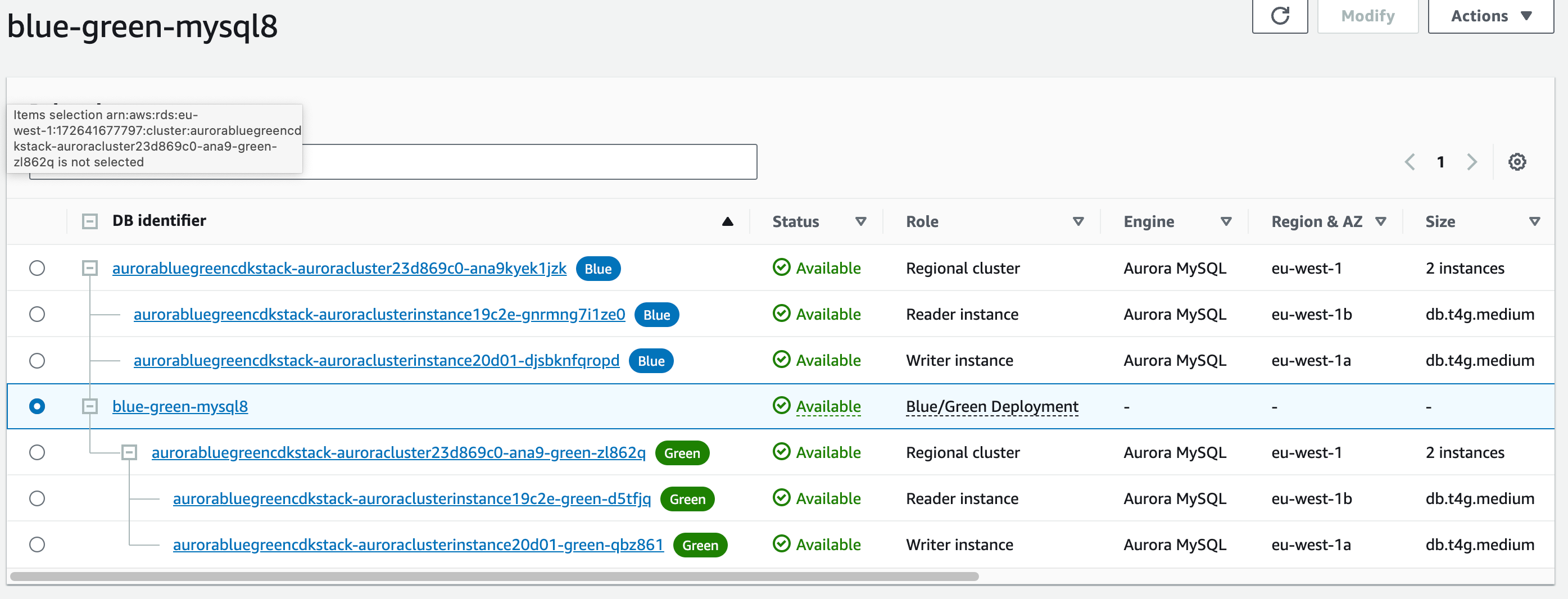
Switching over the blue/green deployment to the Aurora 3 / MySQL 8 cluster
Before switching over, you should check whether the “green” cluster instances are in sync with their parameter groups or need an additional reboot. If they need a reboot, you should reboot them now before switching so you avoid a downtime after the switch.
Now you can switch over the blue/green deployment to the new Aurora 3 / MySQL 8 cluster:
1 | $ aws rds switchover-blue-green-deployment --blue-green-deployment-identifier bgd-9vcnifsubtzqrkub |
After approx. one minute, the switch over should be finished:
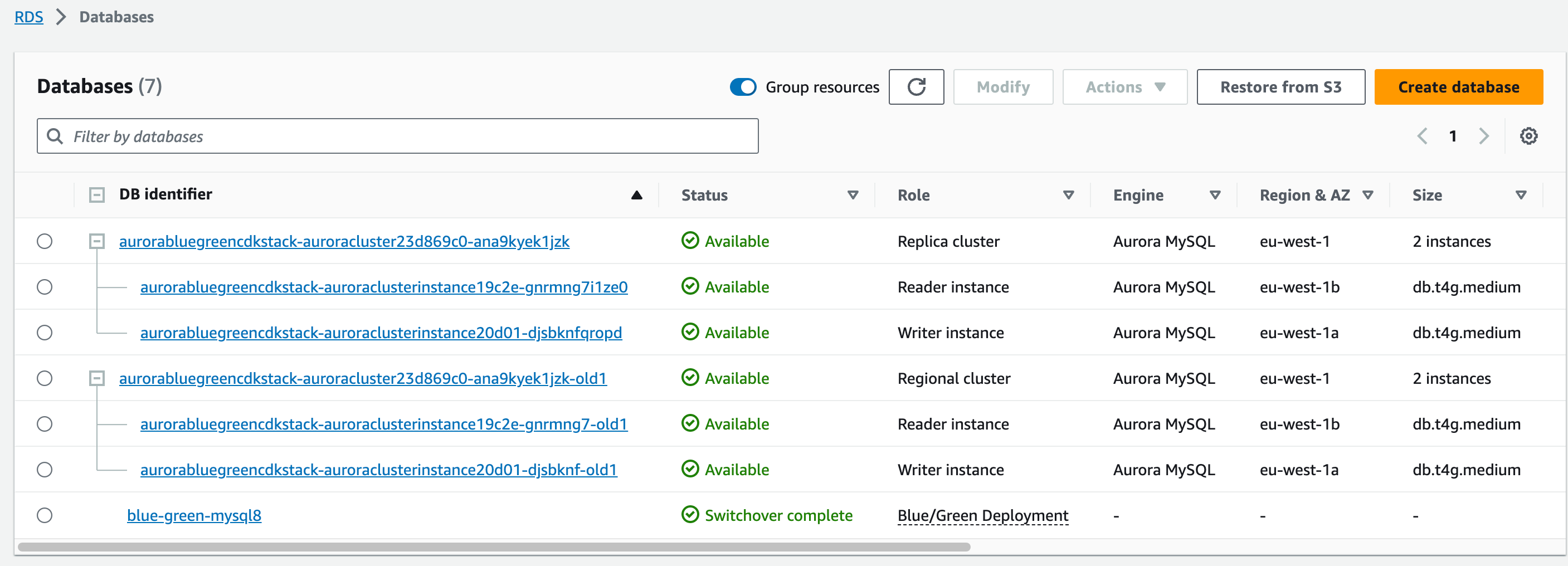
Switching the CDK code to the new Aurora 3 / MySQL 8 cluster
Now the state in CDK / CloudFormation has drifted from the actual state in AWS, so we need to update the CDK code to the new Aurora 3 / MySQL 8 cluster. Otherwise, CDK and the CloudFormation stack still “think” that the old Aurora 2 / MySQL 5.7 cluster is the current one. You can also verify this by starting a CloudFormation Drift Detection which should look like this:
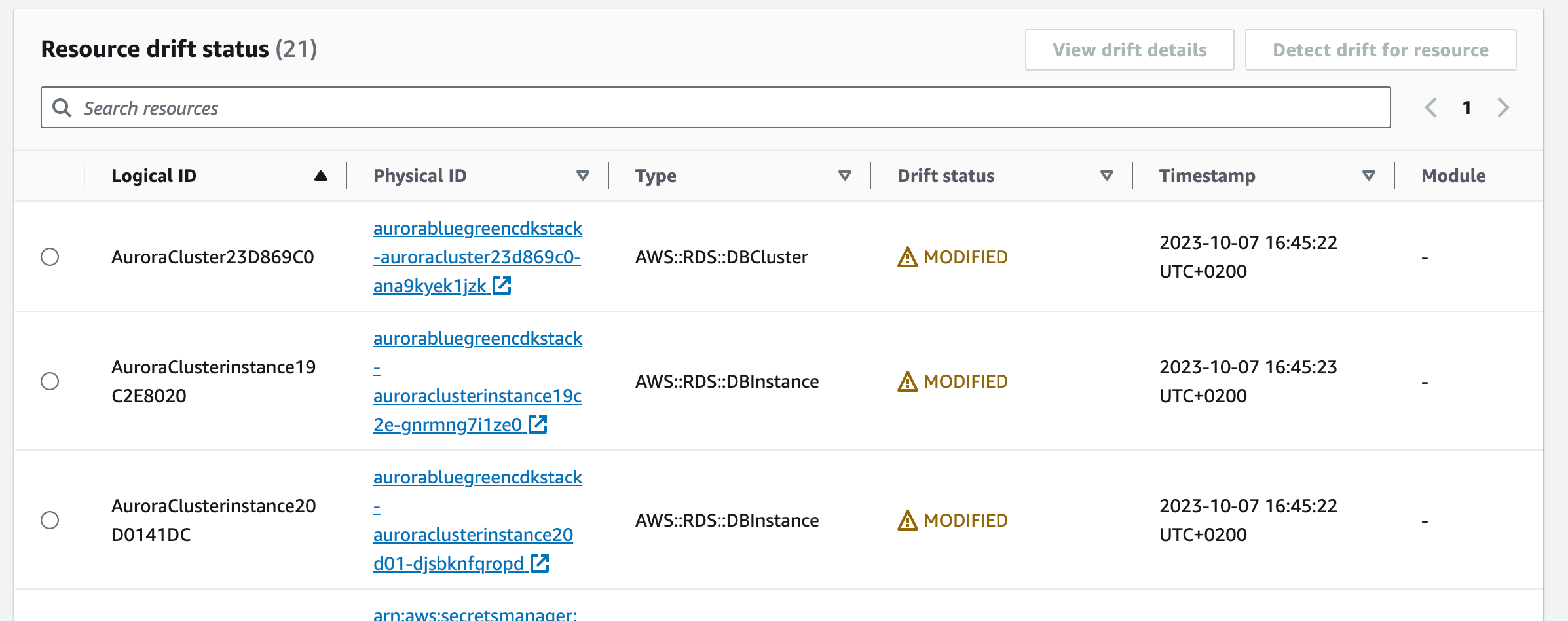
So let’s update the CDK code to the new Aurora 3 / MySQL 8 cluster:
1 | const clusterInstanceProps = { |
Another cdk deploy now brings the CDK code and CloudFormation state in sync with the actual state in AWS.
To avoid surprises, I recommend to check via a CloudFormation changeset first, that the cluster is not subject to replacement. You can also check this via a cdk diff, that the cluster resource shows no replacement:
1 | $ cdk diff |
If you use custom parameter groups for the Aurora 3 / MySQL 8 cluster, and the parameter groups are defined in the same stack as the cluster, CloudFormation will probably trigger a reboot. You can avoid this by defining parameter groups in another CloudFormation stack. I have documented a workaround in Minimizing downtimes when managing AWS RDS parameter groups with CloudFormation .
Once you are confident that everything is running fine, you can now manually delete the now unused “blue” Aurora cluster (suffix old1 by AWS). After removing the cluster, you can also remove the now unused 5.7 / Aurora 2 parameter groups from your CDK code.
Notes
- The CDK API with a
writerandreadersis unfortunately misleading, since which instance is a writer or reader is a dynamic runtime property and can change any time. There is a GitHub discussion around this issue. - Beware if you are using Backtrack on the blue cluster: As of writing, Aurora Blue/Green deployment will silently disable it on the green cluster, and there is currently no way to turn on Backtrack for existing clusters. So AWS maneuvered us into a dead end. But there is a way out: Open a support ticket and ask them to enable Backtrack for the green cluster. They will have to open an internal support case with the Aurora team. At least with an enterprise support plan it worked for me :)
Summary
This article showed how to upgrade an CDK-managed AWS Aurora cluster from MySQL 5.7 compatible AWS Aurora 2 to MySQL compatible Aurora 3 engine with minimal downtime utilizing the blue/green deployment feature of Aurora.
Like what you read?
You can hire me or make a donation via PayPal!